We use cookies to see how our website is being used. If you continue browsing the site, you consent to this. Learn more about cookies and configure your settings.
A cookie is a piece of information deposited on a web user’s hard drive by the server of the website they are browsing. It contains several data points: the name of the server which deposited it, a unique ID number, possibly an expiry date.
This information is sometimes hosted on the computer in a simple text file the server then accesses to read and write information.
Two types of Cookies are deposited and/or read from the Site:
The User is informed that:
The User is informed that they may oppose the deposit and/or consultation of cookies using their browser’s settings prior to their deposit and one by one.
Each browser’s settings are different, the User can find the steps to follow to manage cookies in the Help section of their browser.